You must specify an unique id when creating a scope. You can then reference
this id when verifying API keys using the SDKs
profile. That way when you create an API key for a user, you can assign the profile scope along with access like read, create, update, and delete.
Creating a Scope
There are two ways to create a scope.Using the Dashboard
You can create a scope in the dashboard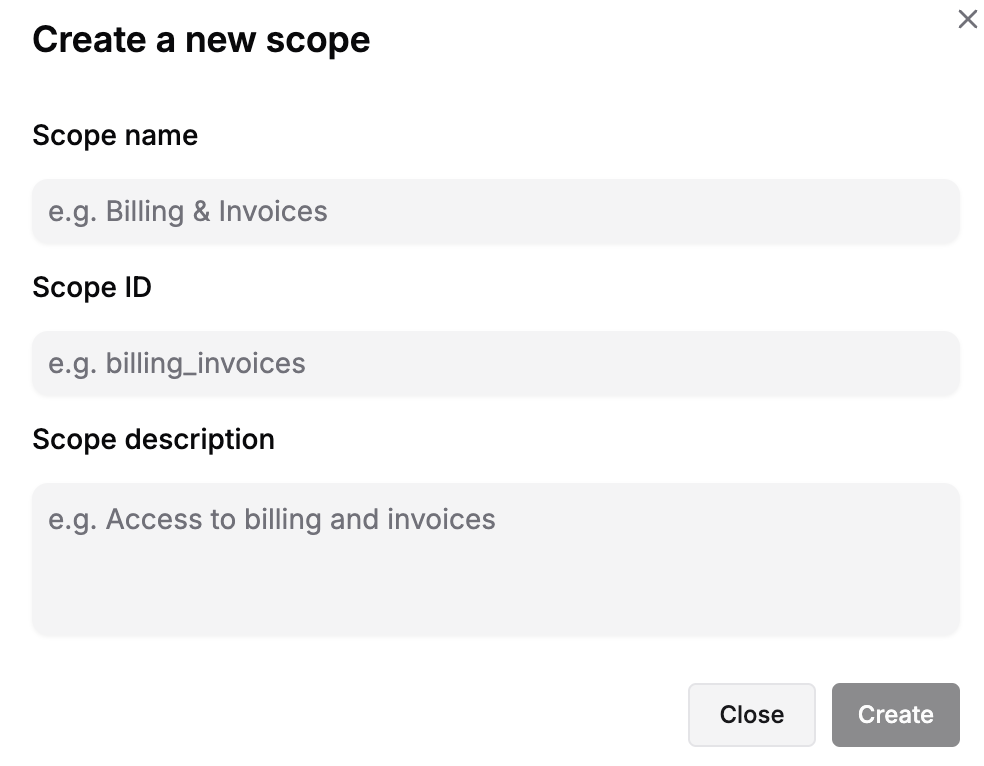
Using the API
You can create a scope using the API or SDK. See how you can create a scope using the Create Scope API:Using Scopes
You can easily add permissions to your API endpoints by adding scopes in Verify Request endpoint. This way, only the API keys with the required scopes will be consideredVALID and can access your endpoint.
Considerations
- Scopes are associated with a Workspace.
- Scopes are free-form, meaning you can create a scope name
pandawithout any meaning - Scopes created on a workspace are then available to be added to an API key created under that workspace